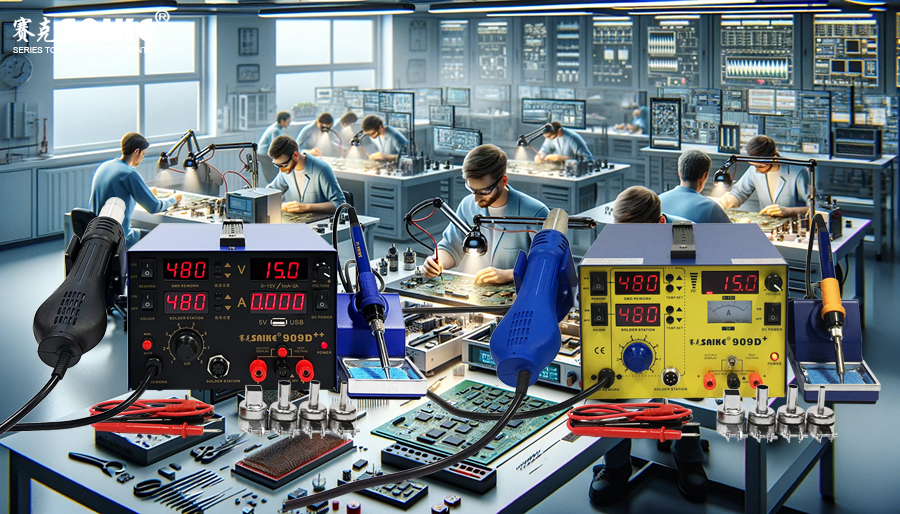SK-YJ000RFSHY-KP 100044
In the process of electronic circuit repair, the hot air rework station, soldering station, and DC stabilized power supply are three crucial tools. By integrating these tools, efficient and safe desoldering and circuit repair of electronic components can be achieved. This article will introduce how to operate these tools in detail, providing operating steps and precautions.
I. Preparations
1.Tools and Equipment Preparation
– Hot air rework station: Used for dismantling soldering points with dense and sensitive components (such as integrated circuit chips).
– Soldering station: Used for soldering and dismantling general electronic components.
– DC stabilized power supply: Used for powering the circuit, testing, and troubleshooting.
– Auxiliary tools: Tweezers, solder, soldering wire, soldering paste, solder sucker, flux, cleaning tools (such as alcohol and brush).
2.Safety Measures
– Anti-static measures: Wear an anti-static bracelet, and lay an anti-static mat on the workbench.
– Ventilation measures: Operate in a well-ventilated environment, or use exhaust equipment to remove the smoke generated by soldering.
– Personal protection: Wear goggles and a mask to prevent splashes and harmful fumes during soldering.
II. Using the Hot Air Rework Station
Dismantling Electronic Components
Steps:
1.Preparation: Adjust the temperature and wind speed of the hot air rework station to a suitable range (generally, the temperature is between 300-350℃, and the wind speed is medium).
2.Preheating: Before dismantling the component, use a hot air gun to preheat the soldering points around the component to be dismantled, which helps to heat evenly and prevent the circuit board from deforming.
3.Dismantling: Place the hot air gun close to the component to be dismantled, heat the soldering points evenly, and when the solder melts, gently remove the component with tweezers.
Notes:
– Avoid prolonged heating on one spot to prevent damage to the circuit board.
– Keep a proper distance between the hot air gun and the circuit board to prevent high temperatures from damaging the component.
III. Using the Soldering Station
1.Soldering Electronic Components
Steps:
a.Preparation: Set the soldering station temperature to a suitable range (generally between 350-400℃).
b.Cleaning the soldering site: Use alcohol and a brush to clean the soldering site, removing oxides and impurities.
c.Applying flux: Coat the soldering site with a layer of flux to help the solder flow and adhere.
d.Soldering: Bring the soldering wire and soldering iron into contact with the soldering joint. When the solder melts, remove the soldering wire, keep the soldering iron for a moment to form a good soldering joint, and then remove the soldering iron.
Notes:
– Keep the tip of the soldering iron clean during soldering. You can use a sponge or cleaning ball to wipe the tip.
– Avoid using too much solder to prevent cold soldering joints or false soldering.
2.Dismantling Electronic Components
Steps:
a.Heating the soldering joint: Bring the tip of the soldering iron into contact with the soldering joint of the component to be dismantled and heat the solder to a molten state.
b.Sucking the solder: Use a solder sucker to quickly suck away the molten solder.
c.Removing the component: Use tweezers to remove the component. If there is residual solder, you can repeat the heating and solder sucking operation.
Notes:
– Preheat the solder sucker before use to improve the solder sucking effect.
– Pay attention to the protection of components and circuit boards during dismantling to avoid damaging soldering pads and circuits.
IV. Using the DC Stabilized Power Supply
Circuit Power Supply and Testing
Steps:
1.Setting voltage and current: Set the output voltage and current limit of the DC stabilized power supply according to the circuit requirements.
2.Connecting the circuit: Use alligator clips or probes to connect the output of the stabilized power supply to the power input of the circuit.
3.Turning on the power supply: Gradually increase the voltage and observe the operation of the circuit.
4.Troubleshooting: When the circuit is abnormal, perform testing and troubleshooting using a multimeter and oscilloscope by adjusting the voltage and current.
Notes:
– Ensure that the power supply voltage and current settings are correct to avoid damaging the circuit.
– When connecting or disconnecting the power supply, the stabilized power supply should be turned off first to ensure safe operation.
V. Practical Demonstration Case
1.Case Background:
An integrated circuit (IC) on a certain circuit board is damaged and needs to be removed and replaced. Meanwhile, it is necessary to test whether the replaced circuit functions normally.
2.Operational Steps:
a.Removing the Damaged IC:
– Use a hot air rework station to heat the solder joints around the IC. After the solder melts, use tweezers to remove the IC.
b.Cleaning the Solder Pads:
– Use a soldering station and a solder sucker to clean the residual solder on the IC solder pads.
– Use alcohol and a brush to clean the solder pads, ensuring no residue remains.
c.Soldering the New IC:
– Align the new IC with the solder pads and solder each IC pin one by one using the soldering station and solder wire.
– Check the soldering quality to ensure there are no cold solder joints or short circuits.
d.Testing Circuit Functionality:
– Use a DC stabilized power supply to power the circuit board, gradually increasing the voltage to the rated value.
– Observe the circuit operation and use a multimeter to measure the voltage at key points, ensuring the IC is working properly.
3.Result Analysis:
– If the circuit operates normally, it indicates that the component replacement was successful.
– If any abnormalities are found, it is necessary to recheck the soldering quality or other components.
VI. Summary:
The integrated use of a hot air rework station, soldering station, and DC stabilized power supply for the desoldering and soldering of electronic components and circuit maintenance can greatly improve work efficiency and maintenance quality. Following systematic operational steps and precautions ensures that each step can be completed safely and efficiently. Regular practice and accumulation of operational experience will further enhance operational skills and maintenance results.