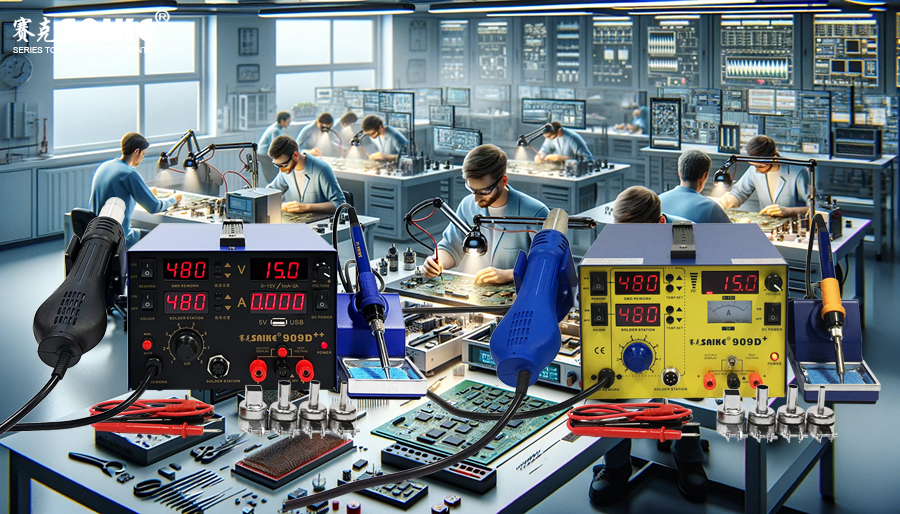SK-YJ000RFSHY-KP 100020
The soldering station is an essential tool in electronic maintenance and production, and the design of its operation panel directly affects the convenience and efficiency of use. This article will introduce the specific functions and usage methods of the function keys, display screen, and adjustment knobs on the soldering station’s operation panel.
I. Overview of the Operation Panel
The soldering station’s operation panel typically includes multiple function keys, a display screen, and adjustment knobs. These controls work together to provide precise control and real-time monitoring of parameters such as soldering station temperature and air speed. The typical layout of the operation panel is as follows:
1.Function Keys: Used to turn the device on and off, switch working modes, activate special functions, etc.
2.Display Screen: Displays important parameters such as current working status, temperature, and air speed in real-time.
3.Adjustment Knobs: Used for precise adjustment of parameters such as temperature and air speed.
II. Detailed Introduction to Function Keys
Function keys are usually located on the left or bottom of the operation panel for easy access by operators. The following are common function keys and their functions:
1.Power Key
– Location: Usually located in a prominent position on the operation panel.
– Function: Used to turn the soldering station on or off.
– Operation: Press the power key to start the soldering station and light up the display screen; press the power key again to turn off the soldering station.
2.Mode Key
– Location: Next to the power key or in the middle position.
– Function: Switch the working mode of the soldering station, such as soldering mode, desoldering mode, etc.
– Operation: Press the mode key to display the current mode on the screen, and continue pressing to switch to other modes.
3.Setting Key
– Location: Usually near the mode key.
– Function: Enter the setting menu to perform advanced operations such as temperature calibration and parameter setting.
– Operation: Press the setting key to enter the menu, and select and confirm various settings through the knob.
4.Air Speed Key
– Location: Near the adjustment knob.
– Function: Quickly adjust the air speed to adapt to different soldering and desoldering needs.
– Operation: Press the air speed key, adjust the air speed through the knob, and the display screen will show the current air speed value in real-time.
5.Temperature Key
– Location: Near the adjustment knob.
– Function: Quickly adjust the temperature to adapt to different soldering and desoldering needs.
– Operation: Press the temperature key, adjust the temperature through the knob, and the display screen will show the current temperature value in real-time.
6.Start/Pause Key
– Location: In the middle or right side of the panel.
– Function: Control the start and pause of the heating element.
– Operation: Press the start key to start the heating element; press the pause key to stop heating.
III. Detailed Introduction to the Display Screen
The display screen is usually located in the central position of the operation panel, providing intuitive data information and working status. The following are common display contents on the screen:
1.Current Temperature
– Display Content: The current temperature of the heating element, usually in degrees Celsius (℃).
– Function: Monitor the temperature in real-time to ensure it meets work requirements.
– Example: Displaying “350℃” indicates that the current temperature is 350 degrees Celsius.
2.Target Temperature
– Display Content: The set target temperature.
– Function: Allows operators to confirm whether the temperature setting is correct.
– Example: Displaying “400℃” indicates that the target temperature is 400 degrees Celsius.
3.Current Air Speed
– Display Content: Current air speed, usually represented by a percentage or a specific value.
– Function: Monitor the air speed in real-time to ensure it meets work requirements.
– Example: Displaying “50%” indicates that the current air speed is 50% of the maximum air speed.
4.Working Mode
– Display Content: Current working mode, such as “Soldering Mode”, “Desoldering Mode”, etc.
– Function: Allows operators to confirm whether the current mode is correct.
– Example: Displaying “Soldering Mode” indicates that the device is in soldering mode.
5.Error Prompt
– Display Content: Error messages that appear during device operation, such as “Temperature Sensor Failure,” “Fan Failure,” etc.
– Function: To remind operators to handle failures promptly and ensure the normal operation of the device.
– Example: Displaying “E1” indicates a temperature sensor failure.
IV. Detailed Introduction to Adjustment Knobs
Adjustment knobs are typically used for precise adjustment of parameters such as temperature and fan speed, and their position is usually located in the middle or on the right side of the operation panel. The following are the specific functions of the adjustment knobs:
1.Temperature Adjustment Knob
– Position: In the middle of the panel, usually with clear temperature markings.
– Function: Adjust the temperature of the heating element.
– Operation: Rotate the temperature adjustment knob, and the display screen will show the adjusted temperature value in real-time.
2.Fan Speed Adjustment Knob
– Position: Next to or below the temperature adjustment knob.
– Function: Adjust the fan speed.
– Operation: Rotate the fan speed adjustment knob, and the display screen will show the adjusted fan speed value in real time.
3.Multi-function Knob
– Position: Central or right side of the operation panel.
– Function: Select and confirm different options in the settings menu.
– Operation: Rotate to select menu items and press to confirm the selection.
V. Precautions for Using the Operation Panel
1.Safe Operation
– Ensure that the equipment is properly grounded to prevent leakage.
– Avoid touching high-temperature areas during operation to prevent burns.
2.Correct Parameter Settings
– Reasonably set the temperature and fan speed according to different work needs.
– Avoid long-term high-temperature operation to extend the life of the equipment.
3.Regular Maintenance
– Regularly check and clean the operation panel to ensure that buttons and knobs are flexible.
– Check the display screen to ensure that the displayed content is clear and accurate.
VI. Summary
The function keys, display screens, and adjustment knobs on the soldering station’s operation panel are the keys to achieving precise control and efficient work. By understanding and mastering the specific functions and operation methods of each control, electronic maintenance personnel can better use the soldering station to ensure work quality and efficiency. It is hoped that the detailed introduction provided in this article can help users more comprehensively understand and operate the soldering station equipment.